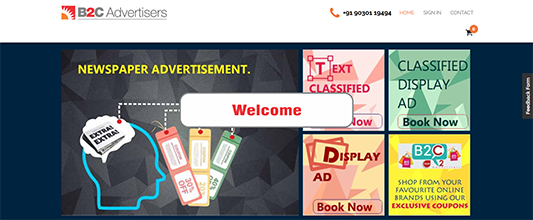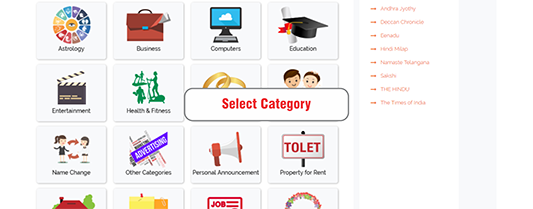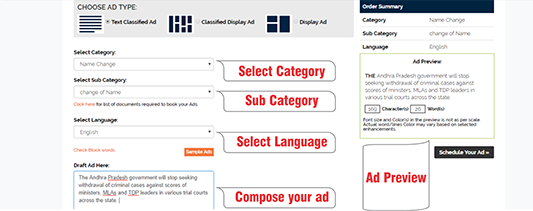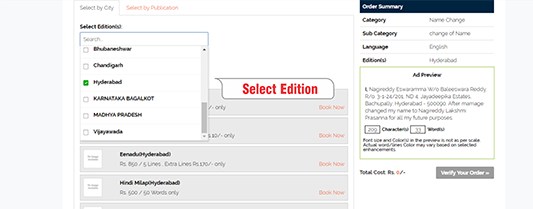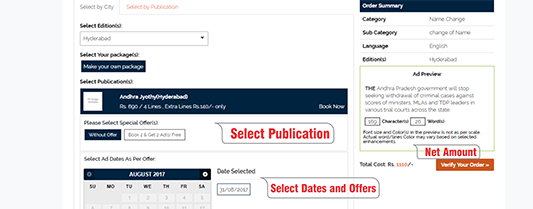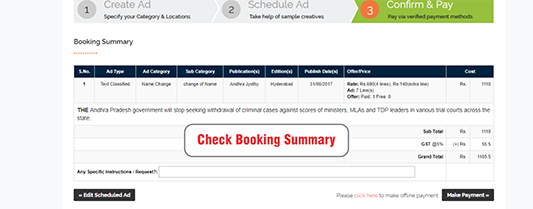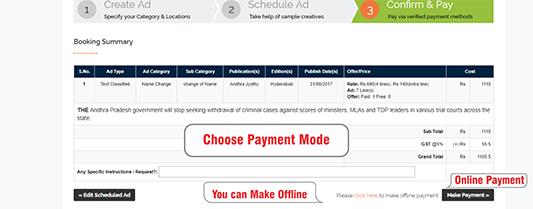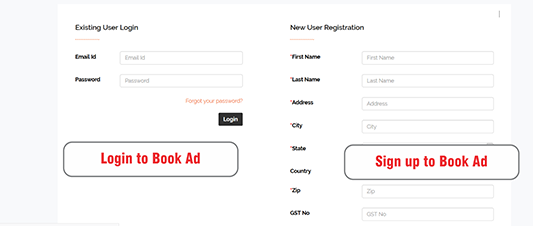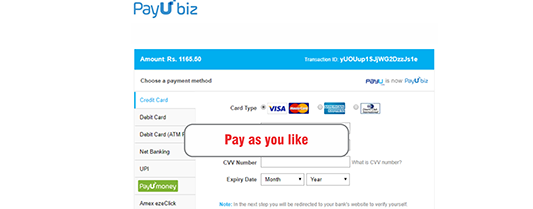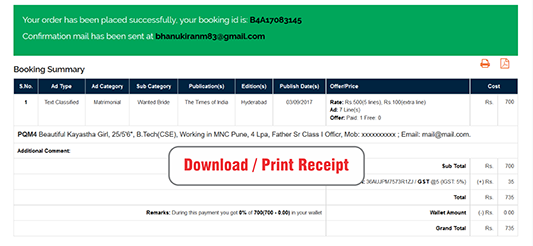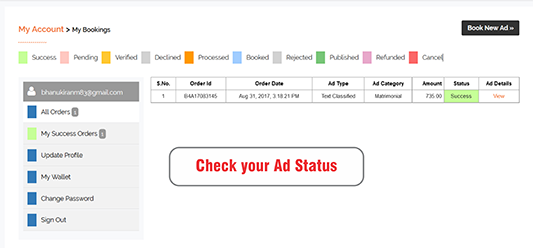Booking Tutorial
What are Newspaper Classified Ads?
Classified Text Ad
classified text ads are published as a simple running text,grouped under a specific heading categorizing the product or service offered, generally a column wide placed in a classified section of the newspaper. the rates of classified ads are charged on the basis of the number of lines, characters or words used.
Classified Display Ad
How to book your Newspaper Classified Ads?
classified ads are the inexpensive advertisements that you can book through the book4ad.com in any newspaper through out the country. you can publish ads in your regional languages through book4ad.com. the following are the three easy steps to book your classified ads in book4ad.com with best rates and best offers.
1. Select Ad Type, Category and Ad Details
select your ad type as text classified ad or classified display ad based on your requirements. then choose the category and relevant subcategory and select the language in which language you want to publish the ad and compose your ad in selected language with the help of sample ads. you can see your ad preview and no.of characters and words on right side of the page.
2. Schedule Ad
Here you can go by two ways one is select by city and another one is select by publication or newspaper. After that you can select your packages and special offers and then you can select in which dates you want to publish the ads and you can select the background color or text color for highlighting the ads.
3. confirm and pay
Here you can see your Ad Details and Summary of total Payment Details including GST and Payment Breakup. If you want to specify any instructions/ request you can post it there, We are Always try to fulfill your concerns. Make Payment option will take you to the secure payment, there you can select different payment options, like Credit, Debit cards, Net Banking, 9 Wallets. in Summary Page you can also select offline payment option.
Still Confused.....
Don't worry we are always think from your point of view. Please go trough the bellow screen sliders to understand better. or Ask our Team.